·
1 分钟阅读时长
·
446
字
·
-阅读
-评论
title: “YouTube Kids Usage Guide” tags:
- Apple生态 slug: 7449c6e3 date: 2024-01-01 12:58:20 summary: “Overview of YouTube Kids: requirements, supported platforms, and usage on Apple TV for a better viewing experience.”
We recently had kids over at home, and I wanted to play age‑appropriate videos on the TV. I discovered YouTube’s dedicated Kids section and, after some trial and error, found it quite good. Here’s how to use YouTube Kids.
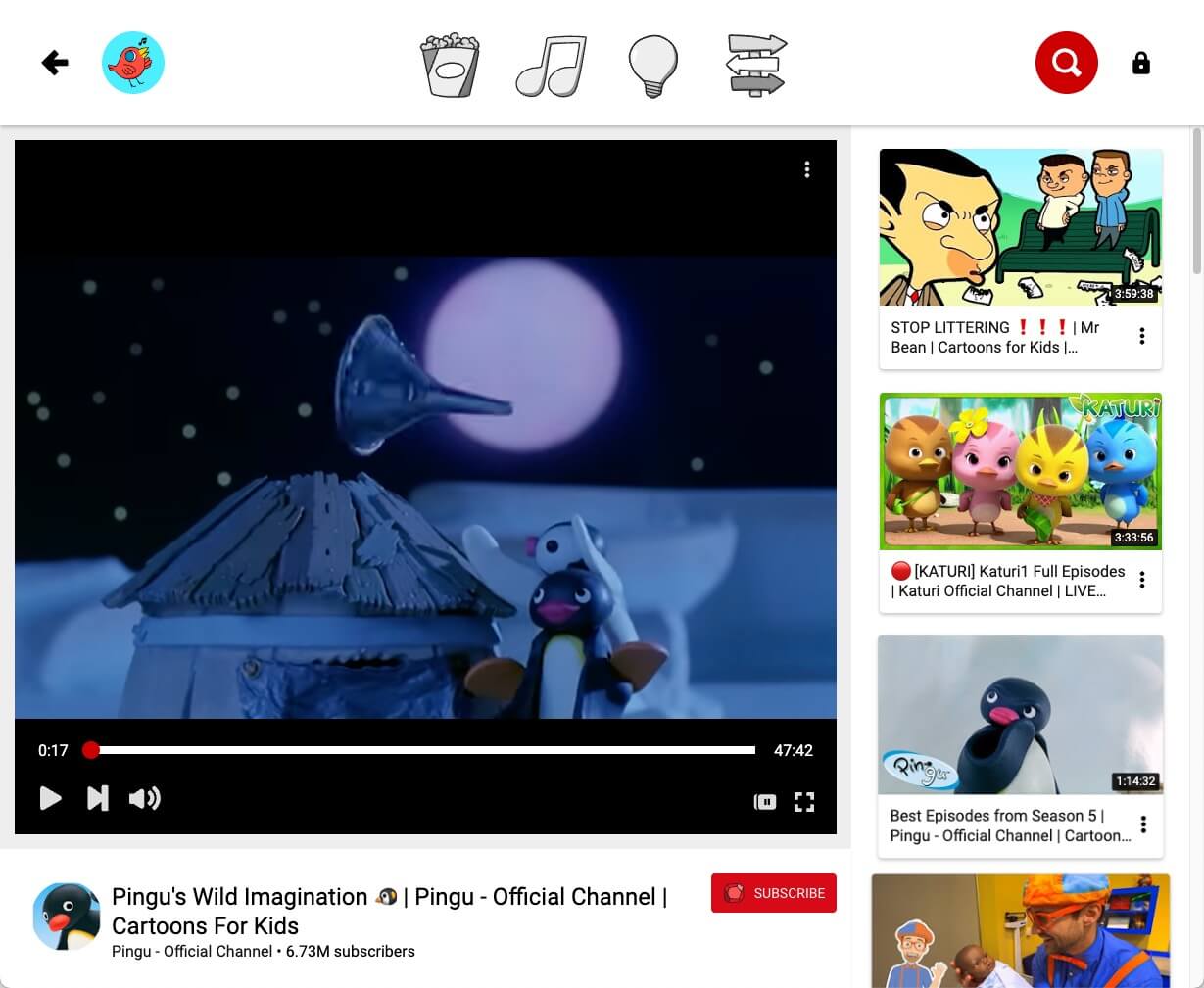
Introduction
YouTube Kids is a free app designed for children, providing a safer environment for browsing YouTube videos. It offers kid‑friendly content and tools for parents to control what their children watch.
Requirements
Same as YouTube:
- YouTube Kids is free; subscribers can remove ads.
- A network proxy may be needed depending on access restrictions.
Platforms
- iPhone
- 网页
- AppleTV
It’s available across platforms, which is great.
Using on Apple TV (ATV)
My main need is on Apple TV.
- ATV下载Kids App
- 首页登录后,按照提示在iPhone/网页上进行设备激活绑定
- Activation URL: https://kids.youtube.com/activate. iPhone activation didn’t work for me; the web worked. After activation, the app will prompt success.
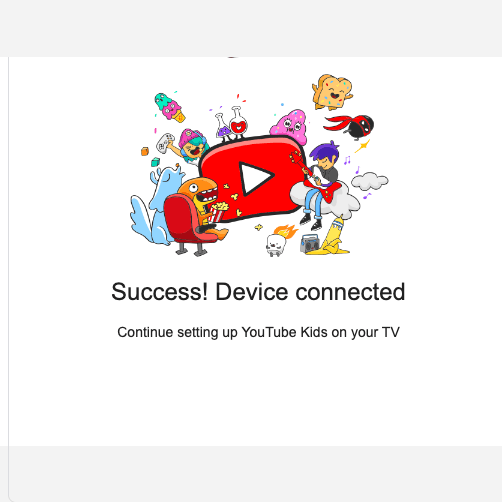
- The parental management page lets you set age, watch time, etc.
- Web settings: https://www.youtubekids.com/
- 点击孩子profile即可进入孩子的内容推荐页面
Drawbacks
Not all videos have subtitles. While YouTube supports auto‑generated captions, Kids may not.
Some Chinese‑subtitled videos:
Final Thoughts
- Kids总之还是不错的,推荐一试
- 之前尝试了YouTube Music作为听音乐的备选方案,Studio作为视频制作内容管理平台,Kids算是YouTube旗下又一个专门针对特定需求的单一产品。

