Chrome Extension Development: Jira Tool
JIRA serves as our team’s project management tool and is one component of our toolchain. During daily standups, everyone presents their work and issues based on JIRA’s kanban board. However, JIRA has some usability shortcomings, such as Quick Filters in the Kanban board not supporting single selection - each selection is additive, which isn’t conducive to quickly switching between cards under different filters.
Frustrated by this, I decided to use the holiday to solve it with a Chrome extension.
Problem to Solve
Implement single selection for quick filters
Result
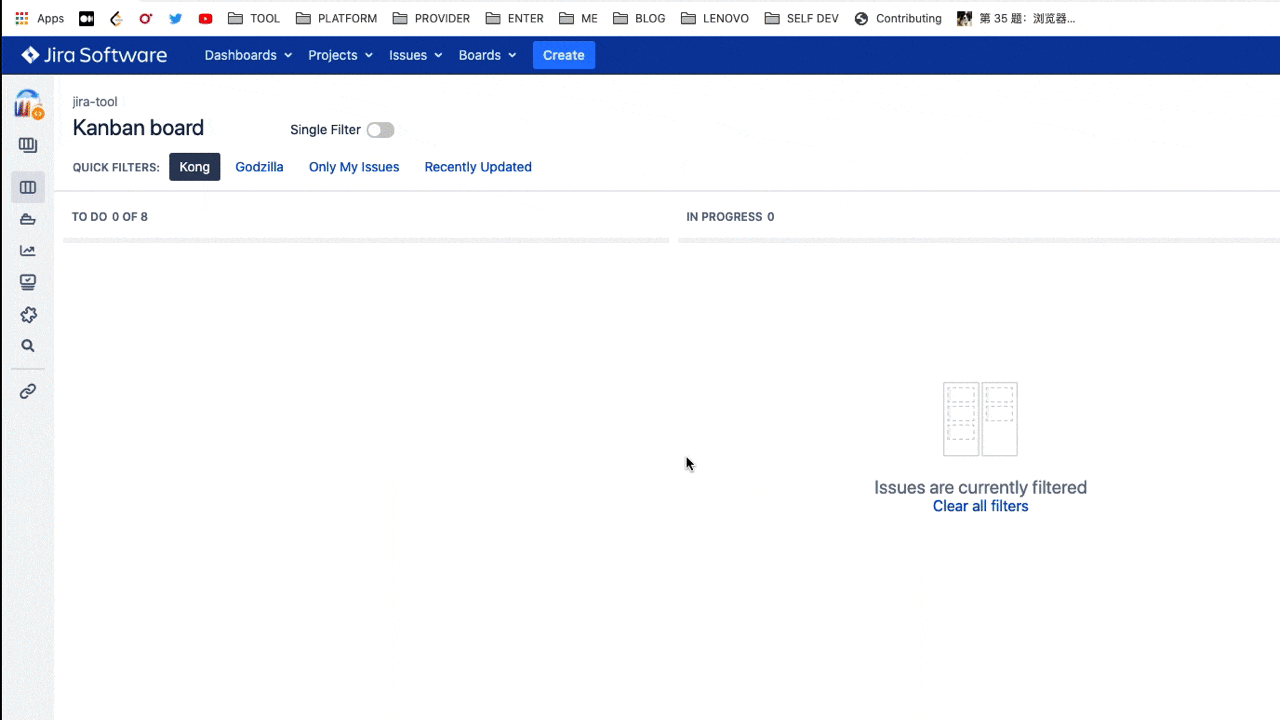
As shown above, when “Single Filter” is enabled, clicking a new filter automatically deselects the previous one. If the switch is turned off, it reverts to the default setting where each click on a new filter adds to the selection.
Implementation
You can view the complete implementation code directly in the repository, so I won’t elaborate here.
I’ll just explain the principle behind this Chrome extension feature: after the webpage fully loads, add a toggle button, capture click events for quick filters, and when a filter is clicked, automatically deselect other selected filters.
Chrome Extension Installation
- Install from the Web Store, but domestic users need a VPN
- CRX installation, but this also requires the extension to be published on the store, otherwise installation will fail with
CRX_REQUIRED_PROOF_MISSING - Source code installation: download jira-tool, visit
chrome://extensions/, choose “Load unpacked,” and select the chrome-extension folder
Extension Transfer
Final Thoughts
The extension itself is relatively simple but significantly improves JIRA usage efficiency. This Chrome extension demonstrates how even small quality-of-life improvements can make a big difference in daily workflow. By implementing single selection for quick filters, it solves a common pain point for JIRA users. The project also serves as a good example of how Chrome extensions can enhance existing web applications without requiring changes to the original codebase. Developers can use similar patterns to create extensions that improve usability for other web tools and applications.

