Google Cloud 3-Month Free Trial
Google Cloud offers a free plan where you can receive
$300in credits and a90-dayfree trial. I tried it out for work purposes, so I’m documenting the process here.
Application Requirements
- Visa card
- Google account
- Internet access that supports external connections
Application Steps
Directly visit https://console.cloud.google.com
If not logged into Google account, log in. After logging in, directly
click TryFill in information, region/Visa card
Enter the console
First click
Billing - Overviewto see the credited $300 and trial days. Mine shows 2K+ because it’s in HK currency
Be careful not to click the activation button on the top right. If activated, after the free trial period ends, the system will automatically start billing
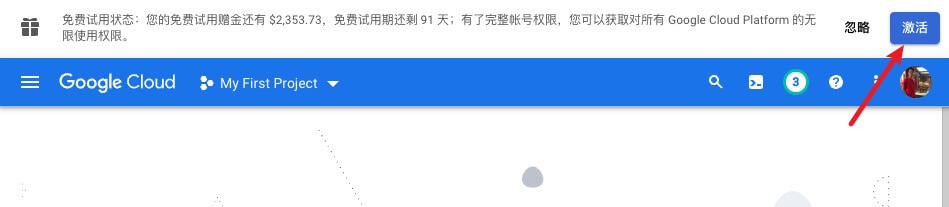
With the credits, you can purchase machines. Click the left menu - select Virtual Machine Instances - Create Instance - choose as needed
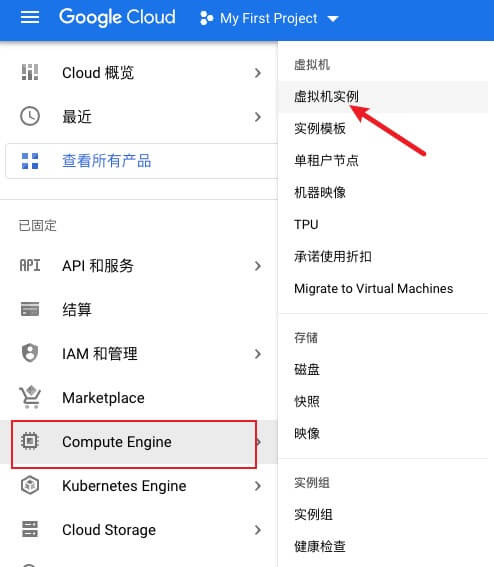
Besides virtual machine instances, other services can also be purchased. Pay attention to the bottom prompt information - as long as it supports using credits for purchase.
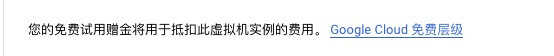
- After creating an instance, if you want to use local terminal login, you need to manually edit the instance and add a public key. The local SSH login username corresponds to the public key username, which can be viewed after adding.
At this point, you’ve obtained a Google Cloud machine.
Final Thoughts
- I launched a Hong Kong virtual machine here, connected via Surge SSH, and tested the speed - it’s decent.
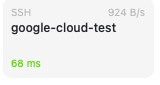
- According to Google, if not activated after expiration, it won’t automatically renew, so just focus on using the credits well. When it expires, just leave it be.

