Achieving Ebook Reading Freedom
Ebook reading really comes down to two things: a pleasant reading app and an easy way to find books. After plenty of tinkering, I finally landed on a simple, efficient setup—sharing it here.
Reading app — WeRead
I’ve tried Kindle, MarginNote, Apple Books, and others. After switching to WeRead (WeChat Reading), it became my favorite. A few highlights and tips:
Cross‑platform
- Download the official app directly from the iOS/Android stores.
- On macOS, grab the iPhone version from the App Store if you have an Apple silicon Mac (
Mseries); Intel Macs can use the web version.
Membership
- I recommend purchasing a membership so you can read licensed titles outright. Promotional pricing hovers around
168 CNY/year(for reference). - Claim the daily reading reward and choose the trial pass instead of book coins.
- Book coins expire; trial passes do not.
- Trial passes can be converted into paid reading cards—essentially membership days.
- Join the reading challenges for discounted membership offers.
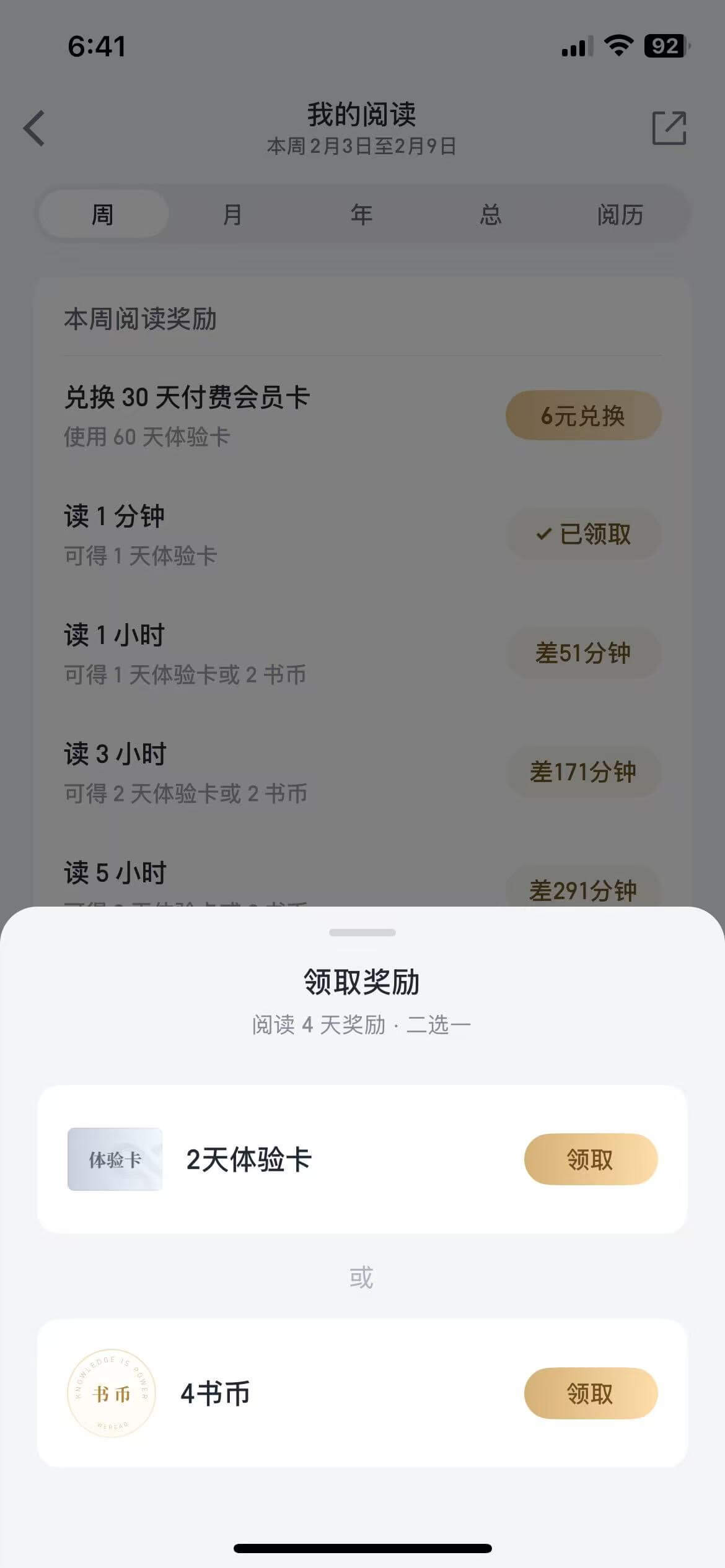
Import ebooks
If WeRead doesn’t have a specific title, import it yourself. Two easy approaches:
- On iPhone Files (or similar), tap an EPUB or other supported format and open it with WeRead to import.
- Visit the web app at https://weread.qq.com/, choose “send book to phone,” and upload the file.
Telegram Z‑Library bot
When the WeRead catalog falls short, turn to the Z-Library bot on Telegram.
Once you add the bot, search by keyword to download ebooks and then import them into WeRead.
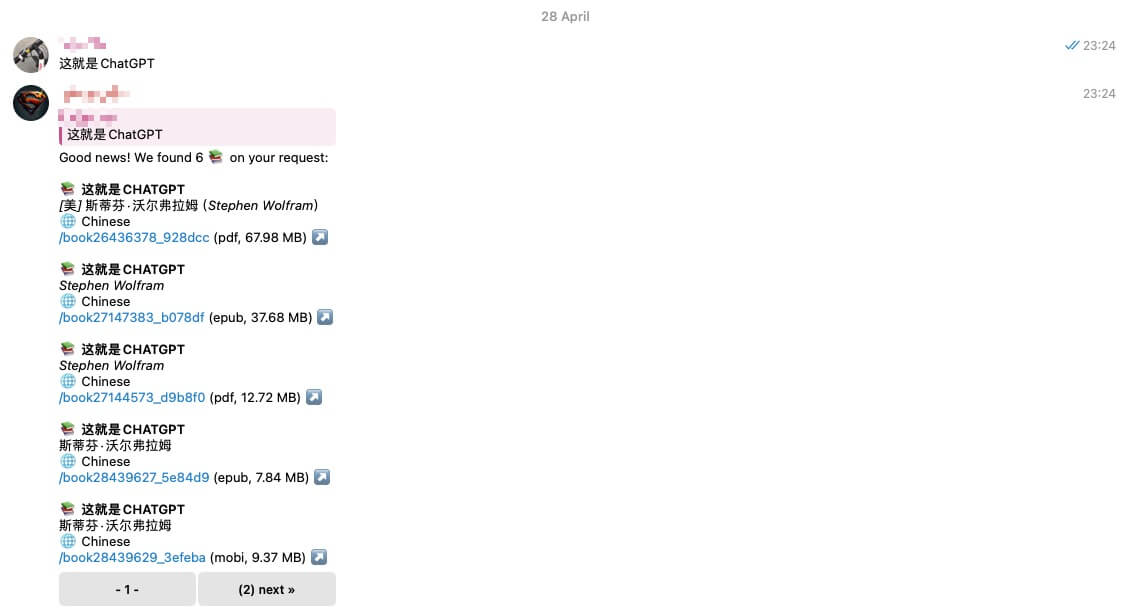
Full bot setup guide: Z-Library + Telegram for ebook downloads
Final Thoughts
With WeRead plus the Z-Library bot, you can practically achieve ebook freedom. If neither source has the book, chances are there isn’t an ebook edition yet.

