iTerm2下实现点击文件唤起IDE
·
1 min read
终端下光标移动到文件路径上,⌘+click可以触发执行某个命令,比如点击一个项目文件夹,触发WebStorm,但是有时我希望不同的文件类型,触发不同的动作,这样就需要自定义脚本进行拓展。
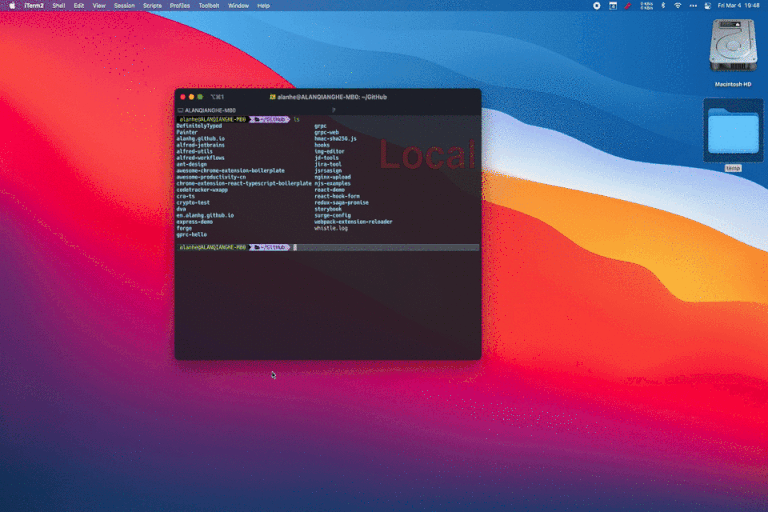
解决方案
实现方案如下,因为个人Shell渣渣,为了方便,实际打开IDElogic使用JS编写,只是在shell中执行nodejs
贴下部分代码,完整代码戳这里
iterm2-trigger.js
/**
* 调试脚本 ./iterm2-trigger.sh '/git/chainmaker-go'
* 设置各种文件的默认打开程序
* key为条件,value为执行命令,缺省使用默认打开程序
* 项目文件夹名称命中go词汇的,使用goland打开
*/
const commandMap = new Map();
commandMap.set((_filePath) => utils.isDirectory(_filePath) && utils.suffixMatch(10, _filePath, ['.go']), '/usr/local/bin/goland');
commandMap.set((_filePath) => utils.isDirectory(_filePath) && utils.suffixMatch(10, _filePath, ['.js', '.jsx', '.ts', '.tsx']), '/usr/local/bin/webstorm');
commandMap.set((_filePath) => true, 'open');
(function init() {
let commandStr = '';
for (const fn of commandMap.keys()) {
if (fn(filePath)) {
commandStr = commandMap.get(fn);
if (utils.checkAppExist(commandStr)) {
break;
}
}
}
execSync(`${commandStr} ${filePath}`);
})();
iterm2-trigger.sh
#!/usr/bin/env bash
DIR="$(dirname $0)"
/usr/local/bin/node "$DIR/iterm2-trigger.js" $1
exit 0;
iTerm2下进入Preferences=>Profiles=>local Profile=>Advanced=>Semantic History,配置如下
$HOME/bin/iterm2-trigger.sh \1
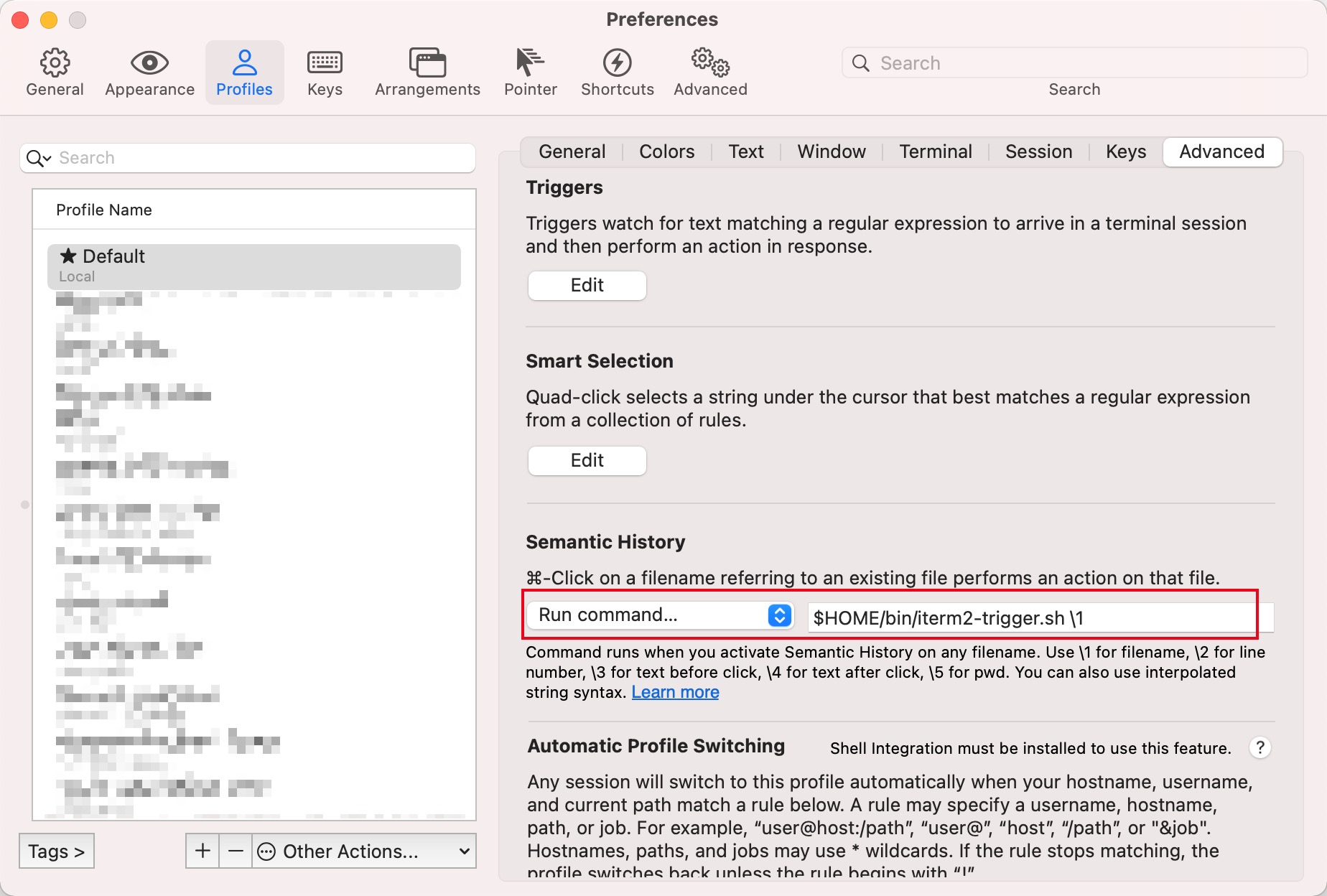
当然如果只想所有文件都走WebStorm或某程序打开,直接如下配置即可
/usr/local/bin/webstorm \1
写在最后
有了这个设定脚本,就可以灵活控制文件点击的动作了。