Alfred实现一键获取AppID等信息
·
1 min read
有时想获取Mac下App的ID/版本等信息,finder中来回查看拷贝低效,因此利用Alfred Universal action实现下一键获取。
效果
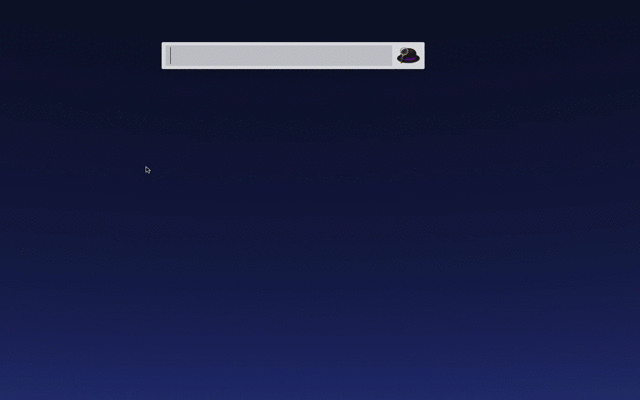
回车即拷贝至剪贴板
原理
AppleScript可以方便获取指定App的版本/ID信息
set appId to name of application "/Users/alanhe/Applications/JetBrains Toolbox/WebStorm.app" copy appId to stdout
具体可以获取哪些属性查看这里
Mac自带Ruby/Python环境,因此都可以读取
/Applications下App程序require 'json' require 'open3' require 'pathname' apps = Pathname('/Applications').children .concat(Pathname('/Applications/Utilities').children) .map(&:to_path) .sort_by { |p| File.basename(p).downcase } .select { |e| e.end_with?('.app') } script_filter_items = [] apps.each do |app| version = Open3.capture2('mdls', '-raw', '-name', 'kMDItemVersion', app).first next if version == '(null)' name = File.basename(app, '.app') script_filter_items.push(title: name, subtitle: version, arg: version, icon: { type: 'fileicon', path: app }) end puts({ items: script_filter_items }.to_json)
写在最后
如何,就问你Alfred香不香。