git submodule 使用说明
git submodule 使用说明
7月 9, 2017
·
2 分钟阅读时长
·
509
字
·
-阅读
-评论
Git Submodule允许你将一个Git仓库作为另一个Git仓库的子目录。 它能让你将另一个仓库克隆到自己的项目中,同时还保持提交的独立。 最近在实际项目开发中,用到了,也遇到一些细节问题,所以将Git子模块常用操作总结如下,以备不时之需。
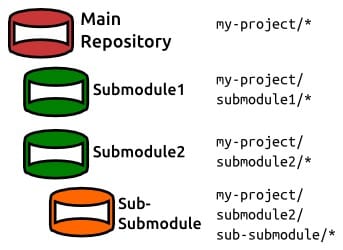
添加子模块
# 添加子模块
git submodule add https://github.com/alanhe421/Angular-group.git
# 设定映射路径别名lib
git submodule add https://github.com/alanhe421/Angular-group.git lib
关于具体使用设定下,执行help命令
git submodule --help
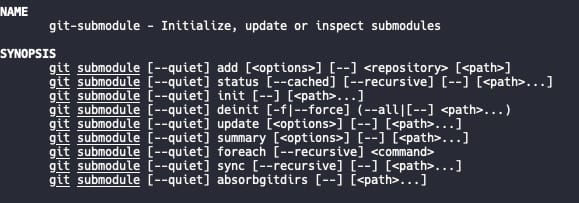
克隆含有子模块的项目
取项目代码
- 方法1
- 克隆项目,子模块目录默认被克隆,但是是空的
git clone https://github.com/chaconinc/MainProject - 初始化子模块:初始化本地配置文件
git submodule init - 该项目中抓取所有数据并检出父项目中列出的合适的提交
git submodule update一句命令就是git pull --recurse-submodules && git submodule update --init --recursive
- 克隆项目,子模块目录默认被克隆,但是是空的
- 方法2
git clone --recursive https://github.com/chaconinc/MainProject
更新子模块代码
方法1
cd DbConnector git fetch git merge origin/master方法2
git submodule update --remote DbConnector # 这里默认更新master分支,如果更新其他分支 git config -f .gitmodules submodule.DbConnector.branch stable git submodule update --remote git merge origin/master
提交子模块更新
cd DbConnector
git checkout stable
git submodule update --remote --merge
git push
删除子模块
比如直接删除.gitmodules文件是不行的,因为.git中还是会有相关映射记录,so需要执行以下命令才可安全删除。
rm -rf .git/modules
# 删除.gitmodules中记录的模块信息(--cached选项清除.git/modules中的缓存)
git rm --cached {MOD_NAME}
拉取更新子模块代码
git submodule update --remote --merge

