Session在express中应用
·
1 min read
HTTP是无状态协议,维持前后端的用户状态,Session是一种方案,Express下如何去做呢,看下文
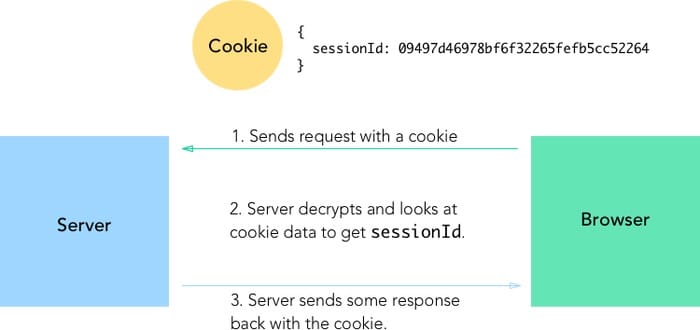
- 安装Session中间件
npm i express-session --save
2.Session配置开启 app.js下进行如下配置,这里直接贴出完整文件
const express = require('express');
const app = express();
const conf = require('./config');
const routes = require('./routes/index');
const path = require('path');
const bodyParser = require('body-parser');
const isDeveloping = (process.env.NODE_ENV || 'development') == 'development';
const session = require("express-session");
app.enable('trust proxy'); // trust first proxy
app.use(bodyParser.json()); // for parsing application/json
const sessionConfig = {
secret: "Shh, its a secret!",
resave: false,
saveUninitialized: true
};
if (!isDeveloping) {
const RedisStore = require('connect-redis')(session);
sessionConfig.store = new RedisStore(conf.redis);
}
app.use(session(sessionConfig));
// mount the router on the app
app.use('/', routes);
//配置静态资源
app.use('/', express.static(path.join(__dirname, '/static')));
if (!isDeveloping) {
app.use('/', express.static(path.join(__dirname, 'dist')));
app.get('*', function (req, res) {
res.sendFile(__dirname + '/dist/index.html');
});
}
app.listen(conf.server.port, "127.0.0.1", function () {
console.log(`campus-server app listening on port ${conf.server.port}!`);
}
);
- 用户登录更新Session
router.post('/login', (req, res) => {
const user = appUsers[req.body.email];
if (user && user.password === req.body.password) {
const userWithoutPassword = {...user};
delete userWithoutPassword.password;
req.session.user = userWithoutPassword;
res.status(200).send({
user: userWithoutPassword
});
} else {
res.status(403).send({
errorMessage: 'Permission denied!'
});
}
}
);
- 用户退出 销毁Session
router.get('/logout', function (req, res) {
req.session.destroy((err) => {
if (err) {
res.status(500).send('Could not log out.');
} else {
res.status(200).send({});
}
});
});
- 改变Session存储方案 Session存储的默认存储方案为MemoryStore,当我们生产环境应用时,会得到如下提示
Warning: connect.session() MemoryStore is not
designed for a production environment, as it will leak
比如这里,我使用Redis作为生产级存储方案,所以服务器需要安装Redis,yum install -y redis
同时,后端需要安装对应中间件npm install connect-redis --save,所以再看上面的配置,就明白为什么生产环境下,要加Redis配置喽。